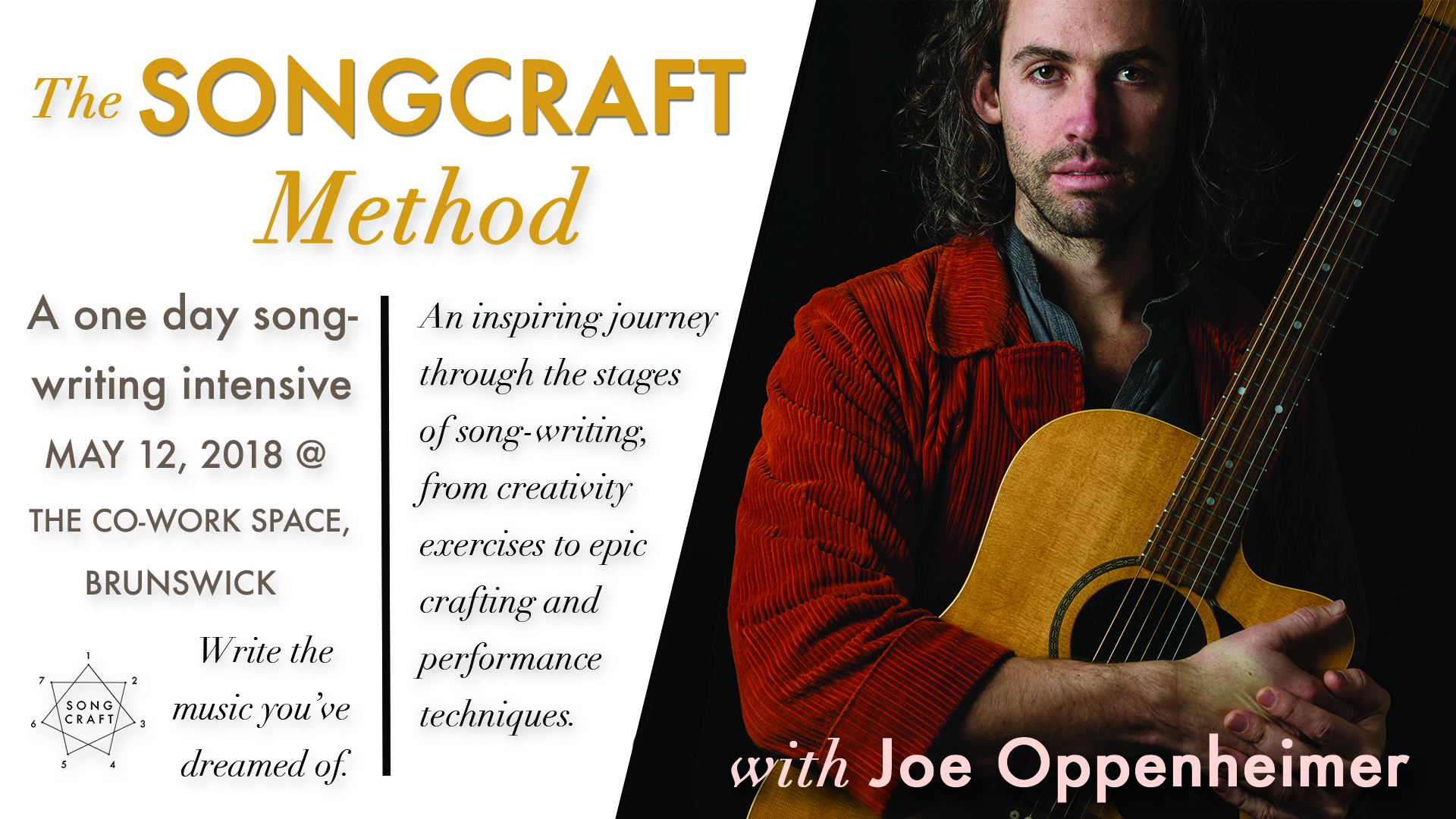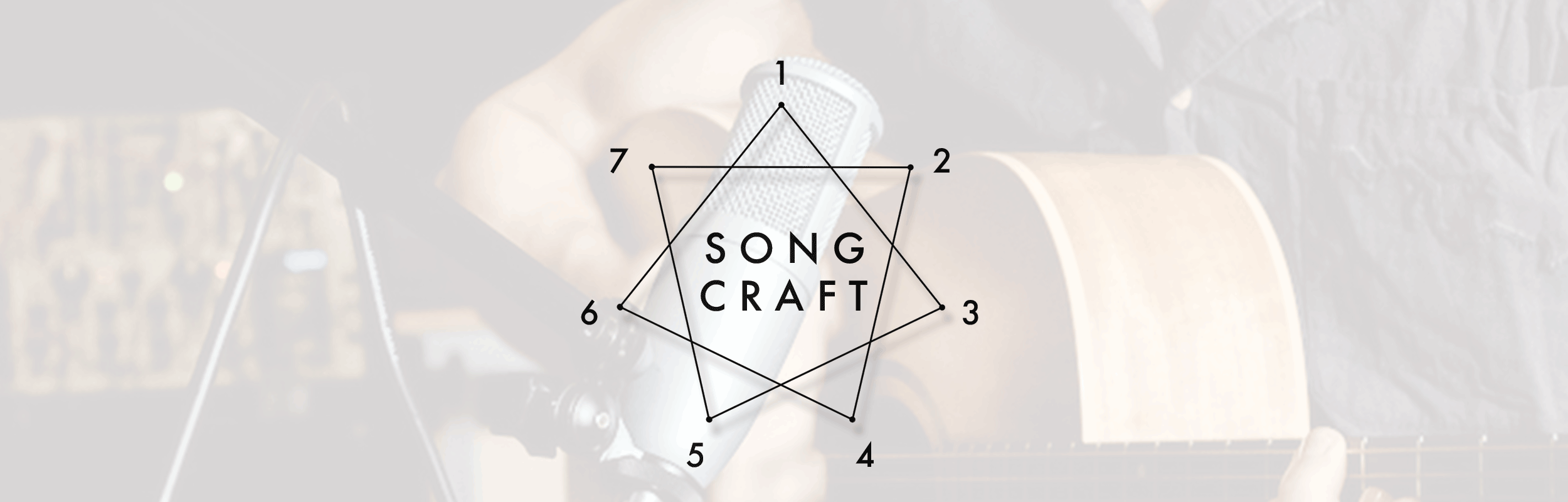
Register for 1:1 Songcraft Sessions
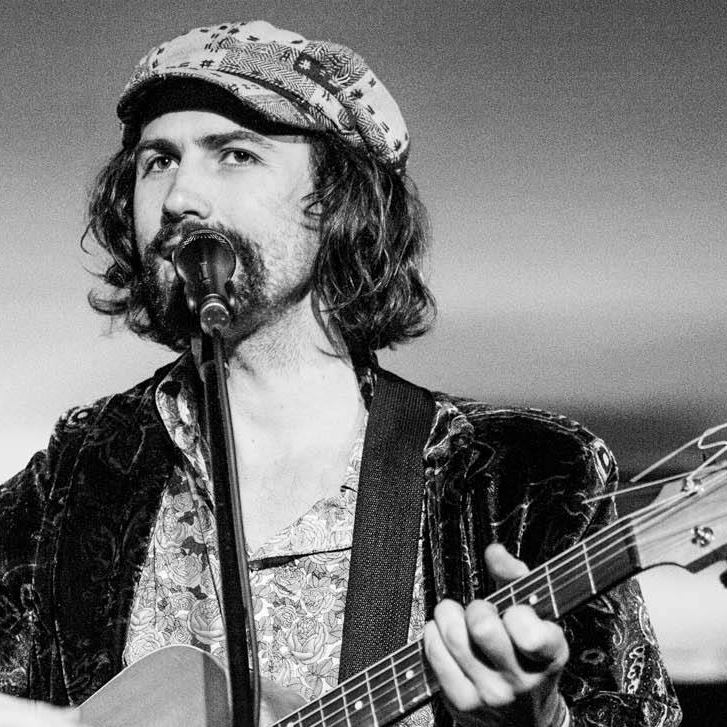
OR Book in for a 1-1 session or introductory phone call here:
*How to Use Calendly
Calendly displays available times to book a half-price introductory Songcraft writing session or a free phone call to talk about how Songcraft could help you.
Scroll through the available day options using the left + right arrows. Click a day that works best for you to see the exact times that are available.
When you see a time that works best for you, click it, then click “Confirm.” on the next screen, fill in your contact details + click “Schedule Event.”
You’ll be able to add the time to your own calendar using the iCal, Outlook + Google links or through the confirmation email that you’ll receive.
Thrive Architect - All Rights Reserved | Disclaimer | Policy